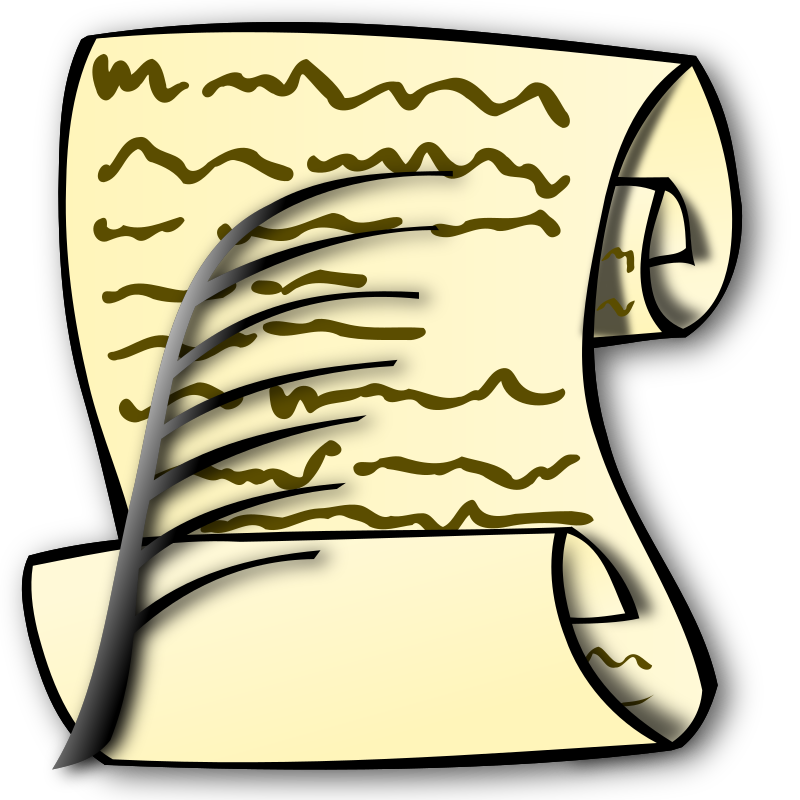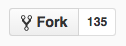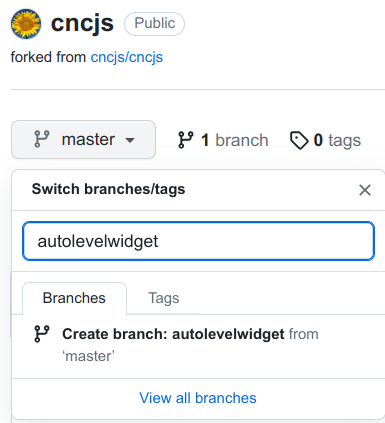August 09, 2023
Forking cncjs for integration of autolevel (failed)
Instructions for Contributing to cncjs are described here:
https://github.com/cncjs/cncjs/blob/master/CONTRIBUTING.md
Step 1: Fork
Forked cncjs as https://github.com/atmelino/cncjs
https://github.com/atmelino/cncjs
git clone git@github.com:atmelino/cncjs.git
cd cncjs
git remote add upstream git://github.com/cncjs/cncjs.git
Step 2: Branch
Create a feature branch and before starting:
git checkout -b autolevelwidget -t origin/master
Output:
Branch 'autolevelwidget' set up to track remote branch 'master' from 'origin'.
Switched to a new branch 'autolevelwidget'
Step 3: Install
Make sure to use node version 14
nvm use 14
Run yarn to install the dependencies in the local node_modules folder:
yarn
Step 5: Rebase
Use git rebase (not git merge) to sync your work from time to time.
git fetch upstream
This command fails with the message
fatal: unable to connect to github.com:
github.com[0: 140.82.112.4]: errno=Connection timed out
Did not continue with the following steps:
git rebase upstream/master
Step 6: Build
Run
yarn build
to build the app.
Step 7: Push
git push origin autolevelwidget
Pull Request
When ready to request having your code integrated into cncjs, make a new pull request
Go to
https://github.com/atmelino/cncjs
and select your feature branch. Click on the New pull request button and fill out the form.