
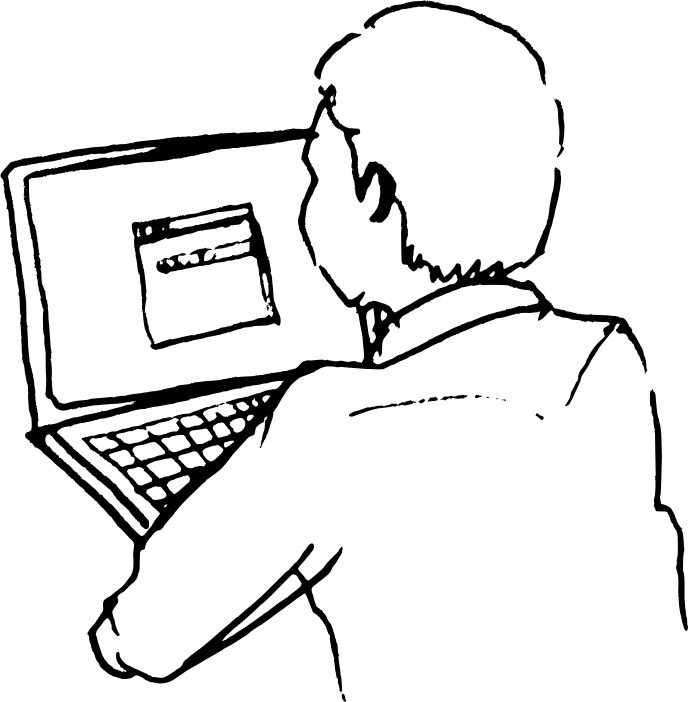
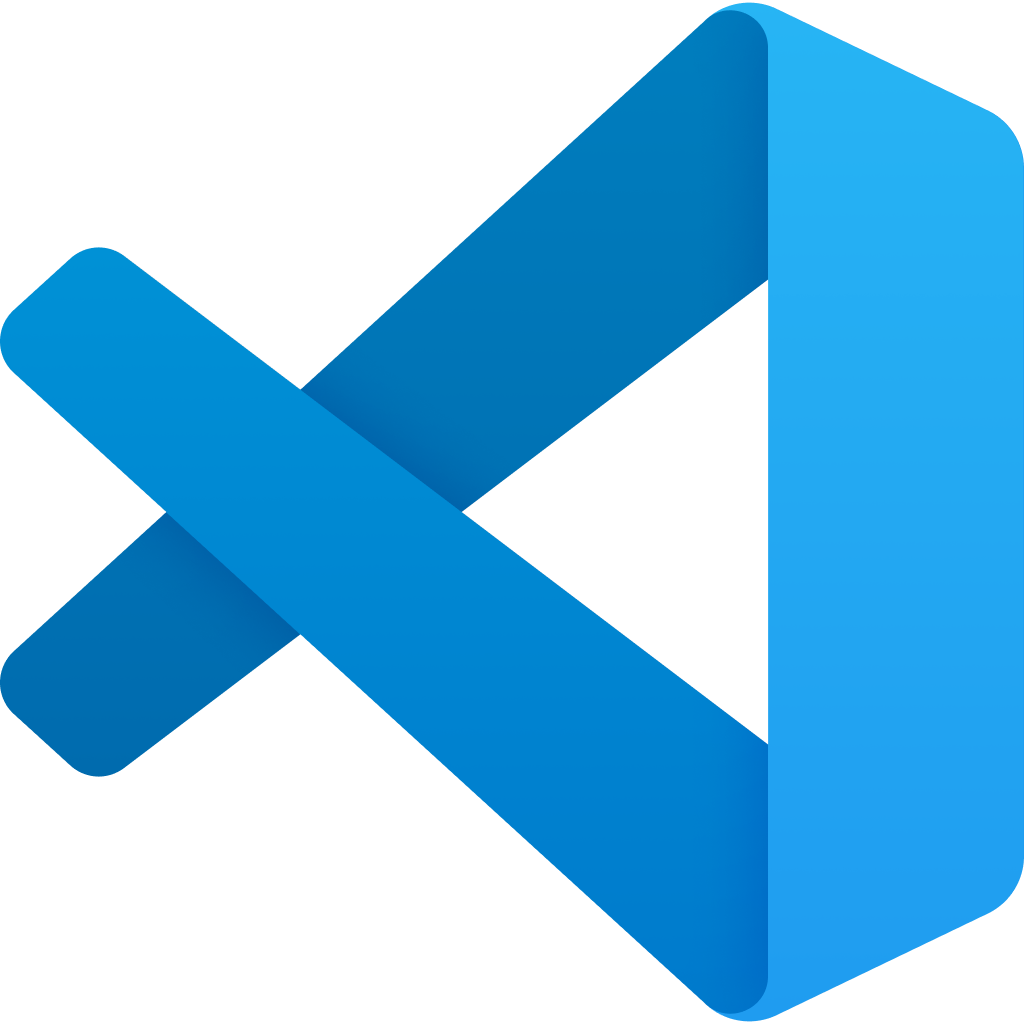
|
Visual Studio Code |
settings.json:
"files.associations": {
"*.js": "html"
}
Associating several languages with the same file extension does not cause an error, but does not seem to
have
the desired effect
"*.js": ["html", "js"]
Instead of using curl to test interface, can use thunder client extension in vcode.
https://marketplace.visualstudio.com/items?itemName=rangav.vscode-thunder-client