
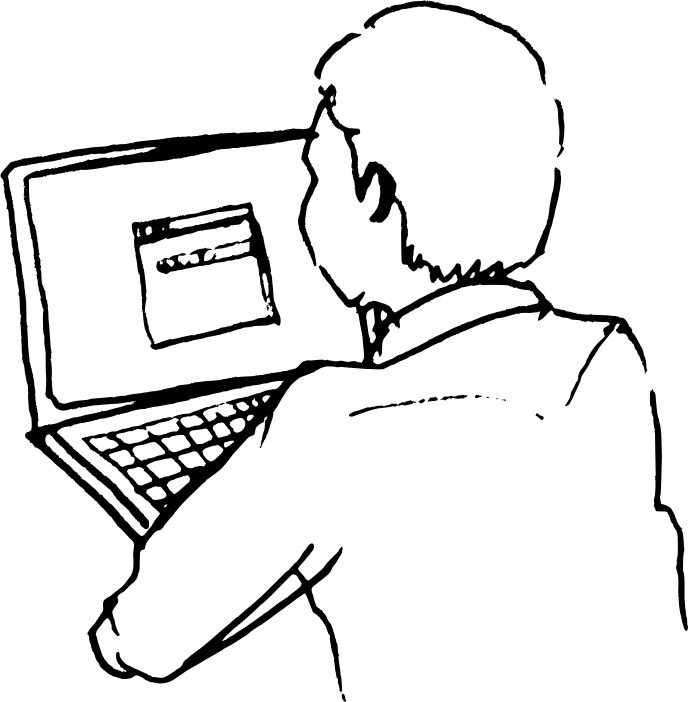

|
Jupyter |
- Perhaps need to configure Ubuntu firewall to allow the jupyter port?
- By default, Jupyter Notebook only accepts connections from localhost
https://stackoverflow.com/questions/42848130/why-i-cant-access-remote-jupyter-notebook-server
- Or use SSH tunneling?
https://www.digitalocean.com/community/tutorials/how-to-install-run-connect-to-jupyter-notebook-on-remote-server