
Troubleshoot:
Sometimes, it helps to close Web IDE, open minicom (keep trying until no longer device busy message) hitreturn a few times. Then close minicom, open Web IDE and try connecting again.
If that doesn't help, try
sudo minicom
After that, it may connect as regular user again.
function onInit() {
..
}save();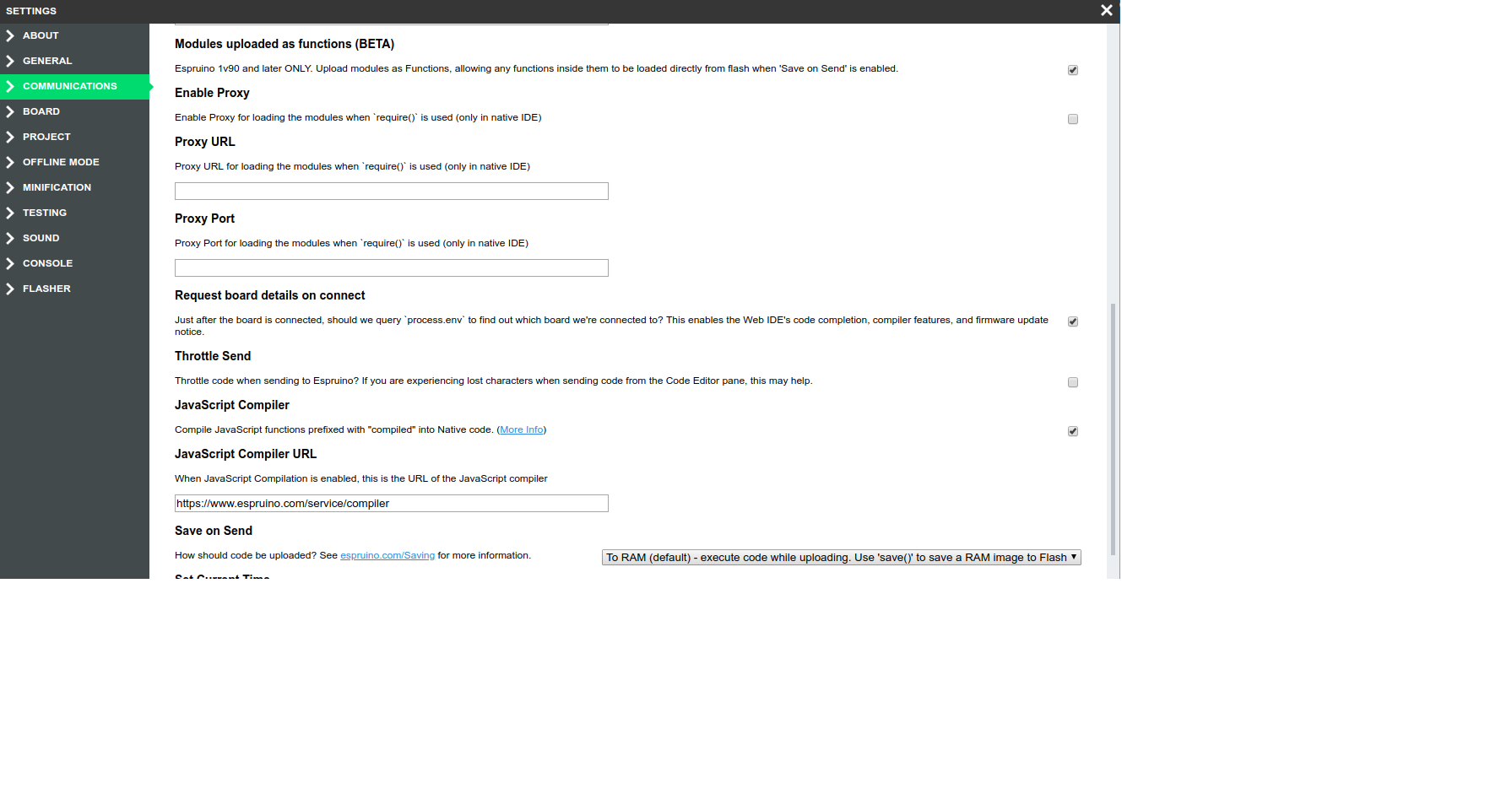
The module Storage makes it possible to save data as named variables to Flash.
require("Storage").write("MyFile", "Some data");
print(require("Storage").read("MyFile"));
Show what is stored:
require("Storage").list();
To remove what is in the storage currently:
require('Storage').eraseAll();
then
save();
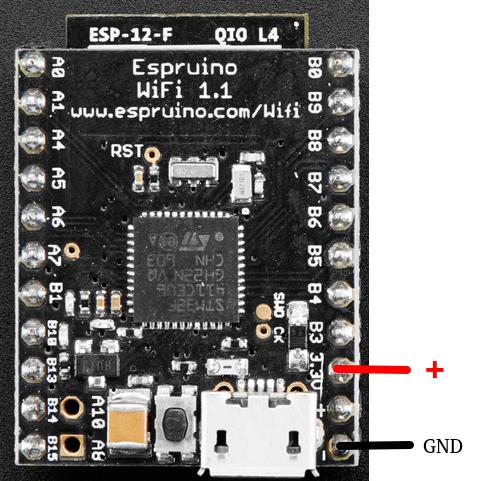
Supply voltage from one battery directly to Espruino:
| U | P |
| 3.7 V | 0.09 W |
| 4.2 V | 0.12 W |
Supply voltage from batteries through Buck Converter 1 to Espruino:

| U in | U out | P |
| 8.0 V | 3.3 V | 0.15 W |
| 4.0 V | 3.3 V | 0.18 W |
Supply voltage from batteries through Buck Converter 2 to Espruino:
| U in | U out | P |
| 8.0 V | 3.3 V | 0.09 W |
Supply voltage from batteries through Buck Converter 3 to Espruino:
(with power LED on)

| U in | U out | P |
| 8.0 V | 3.3 V | 0.10 W |
Reset Espruino:
run
reset();
Remove modules from Flash:
run
reset();
save();
or may have to use
E.setBootCode()
http://forum.espruino.com/conversations/256465/
http://forum.espruino.com/conversations/286424/
| Name | CPU | MHz | Flash | RAM | PWM | SPI | I2C |
|---|---|---|---|---|---|---|---|
| Espruino Wifi | STM32F411CEU6 | 100 | 512KB | 128KB | 20 | 3 | 3 |
| Espruino Pico | STM32F401CDU6 | 84 | 384kb | 96kb | 21 | 3 | 3 |
| Original | STM32F103RCT6 | 72 | 256KB | 48KB | 26 | 2 | 2 |