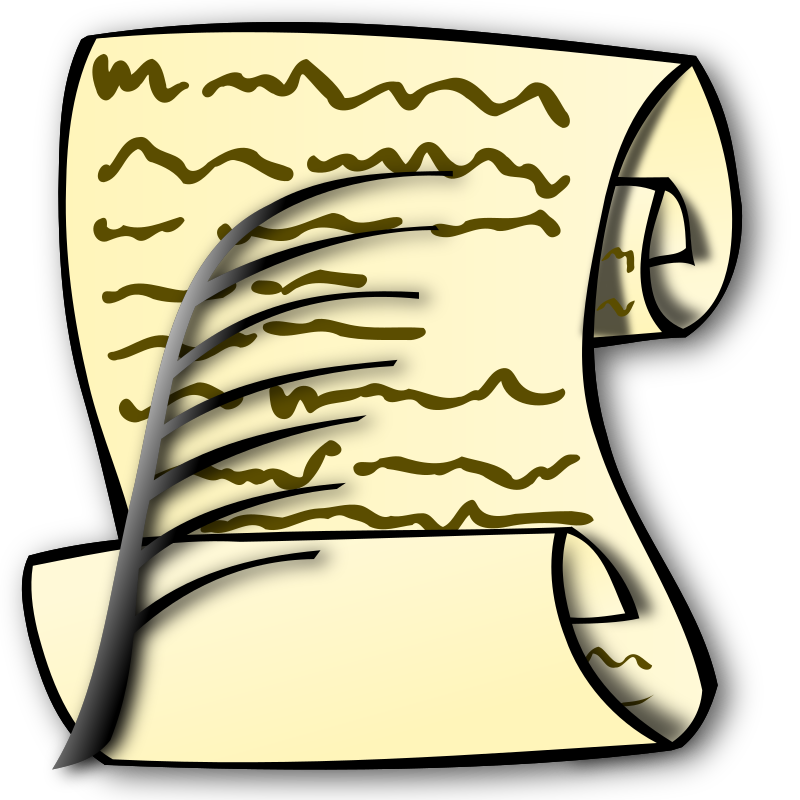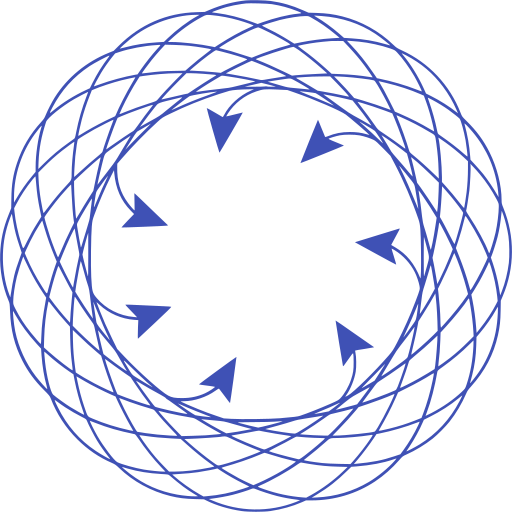Cat and Dog Example
The keras project includes an example for object recognition:
https://keras.io/examples/vision/image_classification_from_scratch/
At the top of the page, a note says:
This example uses Keras 3.
we will try to install the most current packages as of December 2024 to run this example
In order to get keras version 3, we need to install a tensorflow version 2.16 or later.