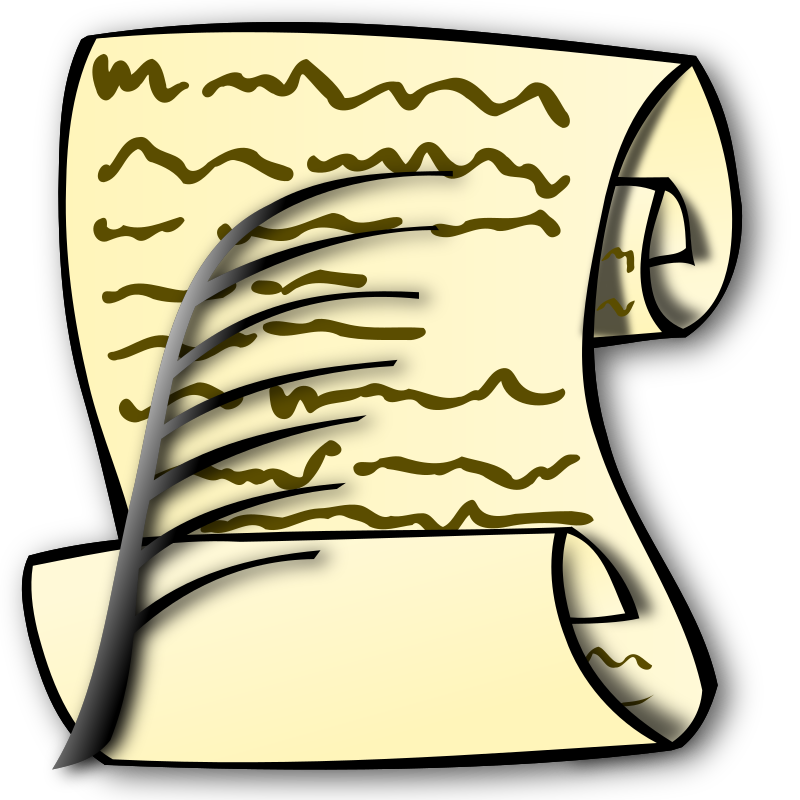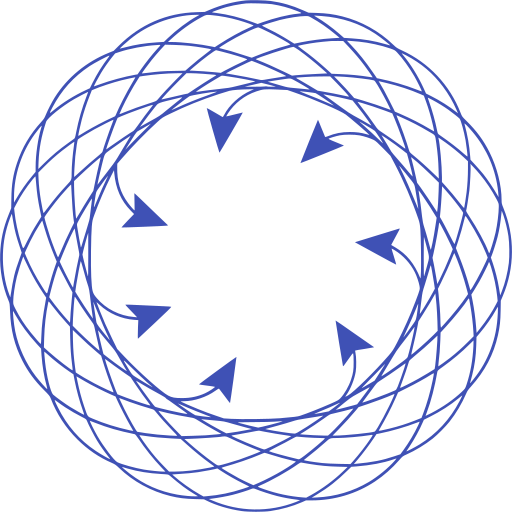ai-benchmark Code Structure
The program that uses ai-benchmark calls
AIBenchmark().run()
The class AIBenchmark and its run function are defined in core.py
class AIBenchmark:
..
def run(self, precision="normal", test_ids=None, training=True, inference=True, micro=False,
cpu_cores=None, inter_threads=None, intra_threads=None):
The run function calls utils.run_tests which is defined in utils.py
Results
Laptop
* TF Version: 2.15.0
* Platform: Linux-6.11.0-26-generic-x86_64-with-glibc2.39
* CPU: N/A
* CPU RAM: 7 GB
2025-06-05 16:35:02.904317: I tensorflow/compiler/mlir/mlir_graph_optimization_pass.cc:388] MLIR V1 optimization
pass is not enabled
1.1 - inference | batch=50, size=224x224: 286 ± 3 ms
1.2 - training | batch=50, size=224x224: 1141 ± 5 ms
Device Inference Score: 2621
Device Training Score: 2321
Device AI Score: 4942
For more information and results, please visit http://ai-benchmark.com/alpha
Kaggle 2 x T4
* TF Version: 2.18.0
* Platform: Linux-6.6.56+-x86_64-with-glibc2.35
* CPU: N/A
* CPU RAM: 31 GB
* GPU/0: Tesla T4
* GPU RAM: 13.6 GB
* GPU/1: Tesla T4
* GPU RAM: 13.6 GB
* CUDA Version: 12.5
* CUDA Build: V12.5.82
1/1. MobileNet-V2
I0000 00:00:1749160627.970120 35 gpu_device.cc:2022] Created device /job:localhost/replica:0/task:0/device:GPU:0
with 13942 MB memory: -> device: 0, name: Tesla T4, pci bus id: 0000:00:04.0, compute capability: 7.5
I0000 00:00:1749160627.970429 35 gpu_device.cc:2022] Created device /job:localhost/replica:0/task:0/device:GPU:1
with 13942 MB memory: -> device: 1, name: Tesla T4, pci bus id: 0000:00:05.0, compute capability: 7.5
WARNING: All log messages before absl::InitializeLog() is called are written to STDERR
I0000 00:00:1749160629.337123 35 mlir_graph_optimization_pass.cc:401] MLIR V1 optimization pass is not enabled
I0000 00:00:1749160630.452434 129 cuda_dnn.cc:529] Loaded cuDNN version 90300
1.1 - inference | batch=50, size=224x224: 74.6 ± 6.2 ms
1.2 - training | batch=50, size=224x224: 207 ± 5 ms
Device Inference Score: 10051
Device Training Score: 12790
Device AI Score: 22841
For more information and results, please visit http://ai-benchmark.com/alpha
AI server
* TF Version: 2.15.0
* Platform: Linux-6.8.0-60-generic-x86_64-with-glibc2.39
* CPU: N/A
* CPU RAM: 126 GB
* GPU/0: NVIDIA GeForce RTX 3090
* GPU RAM: 21.9 GB
* GPU/1: NVIDIA GeForce RTX 3090
* GPU RAM: 21.9 GB
* CUDA Version: 12.6
* CUDA Build: V12.6.77
1/1. MobileNet-V2
2025-06-05 16:37:08.027947: I external/local_xla/xla/stream_executor/cuda/cuda_dnn.cc:454] Loaded cuDNN version
8907
1.1 - inference | batch=50, size=224x224: 51.7 ± 1.0 ms
1.2 - training | batch=50, size=224x224: 61.8 ± 2.9 ms
Device Inference Score: 14502
Device Training Score: 42873
Device AI Score: 57375
For more information and results, please visit http://ai-benchmark.com/alpha
[{'prefix': '3.1 - inference', 'mean': 28.857142857142858, 'std': 1.8331787195162057}, {'prefix': '3.2 -
training ', 'mean': 85.95238095238095, 'std': 1.0900498230723425}, {'prefix': '5.1 - inference', 'mean':
19.047619047619047, 'std': 0.7221786137191952}, {'prefix': '5.2 - training ', 'mean': 52.523809523809526, 'std':
0.7939681905015745}]
Mandelbrot benchmark
Note: Brave AI
search Brave for "python measure time benchmark"
import time
start_time = time.monotonic()
# Your code here
print('seconds: ', time.monotonic() - start_time)
Brave AI response mentions line_profiler
from line_profiler import LineProfiler
def my_function():
# Your code here
lp = LineProfiler()
lp_wrapper = lp(my_function)
lp_wrapper()
lp.print_stats()
memory_profiler